I just updated my Windows 10 to Insiders Fast Build 15042, and suddenly my glorious new Logitech BRIO 4k webcam doesn't work! Well, it's all beta software, but it turns out the issue is with something in the Logitech INF files for their drivers. I'm assuming they'll figure it out, but the nutshell is that the first install works, but the driver gets messed up on the upgrade. You can't just pull out the camera and put it in again, you need to DELETE the drivers and have them redownloaded by Windows Update/Device Manager.
Here's a temporary fix (either until Logitech fixes it and it shows up in Windows Update or you take another Windows 10 upgrade):
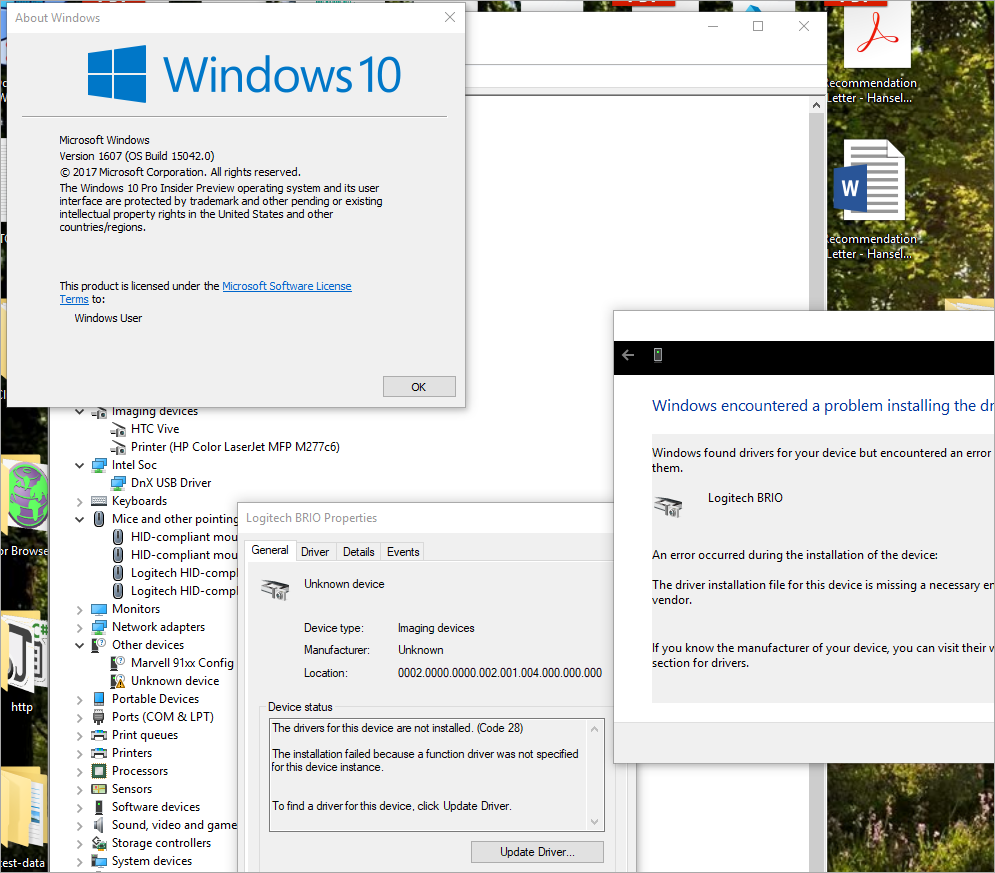
Go to device manager and right click the device and Uninstall Driver. If it has the checkbox "Delete this driver" then check it. That's required. IF (like me) you don't have that checkbox (I'm not sure why I don't) then you'll need to delete the Logitech driver from the DriverStore. You can do it manually but it's tricky and messy and hard.
We need to delete this driver so it gets reinstalled cleanly.
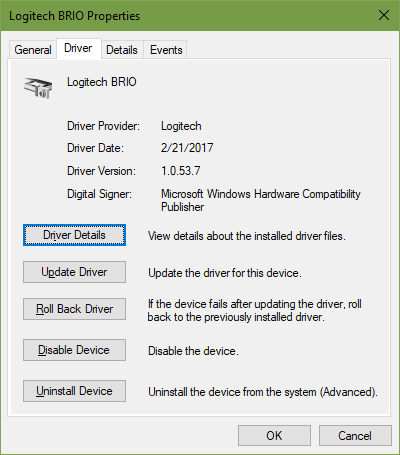
Unplug your webcam. Then, go get the latest copy of DriverStoreExplorer from here https://github.com/lostindark/DriverStoreExplorer/releases and delete JUST this one driver.
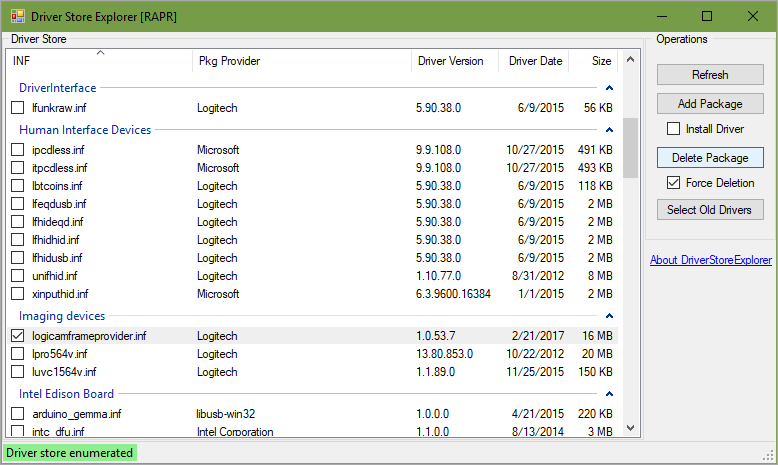
Now, go back to Device Manager and plug in your Logitech BRIO webcam. Note you'll get some super old 2006 driver. Right click the BRIO in Imaging Devices and Update Driver. This will get you BACK to your original state. You still have a driver that will break when you next take a "major" Windows update or Insiders Build, but at least you have a solution until it magically gets fixed.
Yay!
Sponsor: Big thanks to Progress! They recently published a comprehensive whitepaper on The State of C#, discussing the history of C#, what’s new in C# 7 and whether C# is still a viable language. Check it out!
© 2016 Scott Hanselman. All rights reserved.
Niciun comentariu:
Trimiteți un comentariu